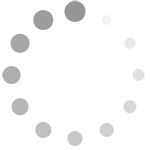There are different bidding options for Google Ads, but a great benefit of placing advertisements on Google Ads is that they run on CPC (cost per click), in which you are only paying for the clicks initiated on your ad. As marketers, we are always trying to find ways to reduce CPC, which is a core part of an effective Google Ads optimization strategy. In this article, we will walk you through the tips and tricks to teach you how to reduce the cost per click for your Google Ads.
What is CPC?
CPC is short for Cost per Click, and it is the cost you pay for each click in your Google pay-per-click (PPC) ads. Understanding and managing your CPC is a foundational element of successful Google Ads optimization. When setting up your Google Ads search campaigns, you can set a maximum CPC on your ad to indicate the highest amount you are willing to pay for one click. Google will not charge you more than this maximum bid. During the real-time auction, the final amount you pay for the click is referred to as the Actual CPC.
What Factors Affect Your Actual Google CPC?
Before jumping to tips on how to reduce the cost per click, let’s first review the key factors that determine the final actual amount you pay for the ad. Understanding these factors is critical to any overall Google Ads optimization strategy.
1. Maximum CPC on Google Ads
TThe most direct factor that affects your cost in PPC marketing is the Maximum Bid (Max. CPC) you set for the campaign (when using Manual Bidding). As mentioned, Google will not charge higher than this maximum bid. Therefore, the higher the Max. CPC you set, the higher the actual CPC is potentially charged.
2. Bids by Competitors in the Google Ads Auction
Google runs on a second-price auction basis, and marketers are generally only required to pay the minimum amount necessary to rank higher than the next competitor, plus US$0.01. This is designed to let advertisers bid on their true maximum willingness to pay for a click while paying only just enough to maintain their position.
For example, let’s say your Ad Rank is high enough to place you in position 1. If the competitor ranked just below you (position 2) would have paid an actual CPC of US$0.70, you only need to pay US$0.71 (US$0.70 + US$0.01), or just enough to beat their Ad Rank for the click, even if your Max. CPC was set to US$1.
3. Google Quality Score
Google Quality Score really plays a huge part in Google Ads in all aspects, and CPC is no exception. Google Quality Score is an estimation of your ads' performance in a real-time auction, and it reflects your keyword's quality and relevance towards the ads and landing page.
The Ad Rank formula is key to understanding the question, “How does Quality Score affect CPC?”:
Ad Rank = Maximum Bid X Quality Score
The higher the Google Quality Score (on a scale of 1-10), the less Max. CPC you need to set to achieve a higher Ad Rank. Consequently, this amounts to a lower actual CPC. And if you were wondering what a good quality score is for Google Ads… Generally, a 7 or higher is considered strong for cost-efficiency.
4. Seasonality
Depending on the industry you are in and the products you are offering, CPC could fluctuate drastically across different times of the year. For example, in the U.S., retailers compete with each other fiercely compared to the rest of the year during Black Friday and Christmas, due to the potential for significant sales during these holidays. The result is a spike in bidding for higher CPC to secure the chance for exposure.
In short, understanding these seasonal spikes helps explain why your Google Ads CPC is so high during certain months.
Ways to Reduce CPC for Your Google Ads
Even though not all aspects of CPC can be controlled by marketers (For instance, you cannot control how much your competitors are willing to bid), there are a few factors a marketer can manage to lower the spending in advertising.
1. Lowering Maximum Google CPC Bid
If your ads are already performing well with a strong Ad Rank and a great Quality Score, you have leverage to reduce your Max. CPC bids. By lowering the bid, you cap the maximum amount Google can charge.
Since spending and performance are negatively correlated (which means you may hurt your position if you lower the bids), you should monitor your Ad Rank and Cost/Conversion regularly. Gradually reduce the bids until your return on investment (ROI) is maximized.
Beyond lowering bids on general keywords, continuously monitor your Search Terms Report to spot underperforming, irrelevant queries. Add these to your Negative Keywords list. This prevents you from pouring money into clicks that don't generate sales, which is key to lowering CPC on Google Ads.
2. Improve Your Google Quality Score
Improving your Google Quality Score is the single most effective way to reduce CPC. The principle remains: the higher the Quality Score, the less Max. CPC you need to pay to win a top spot. Google Quality Score is also complemented by three major factors: ad relevancy, expected click-through rate, and landing page experience. One of the most important approaches to better your Google Quality Score is to improve the expected click-through rate, which can be done by increasing the relevancy of your ads to users’ search intent. This is because the expected CTR is a vital element when Google is calculating your Quality Score.
You can also improve your landing page performance by providing convenience and a clear path for users to complete the task that matches their search intent. This could mean visible calls-to-action (CTAs), fast load times, and mobile responsiveness.
These are just some of the ways to improve Quality Score. If you’re interested in learning more, check out this complete guide on Quality Score to get a better understanding!
3. Switch from automatic bidding to manual bidding
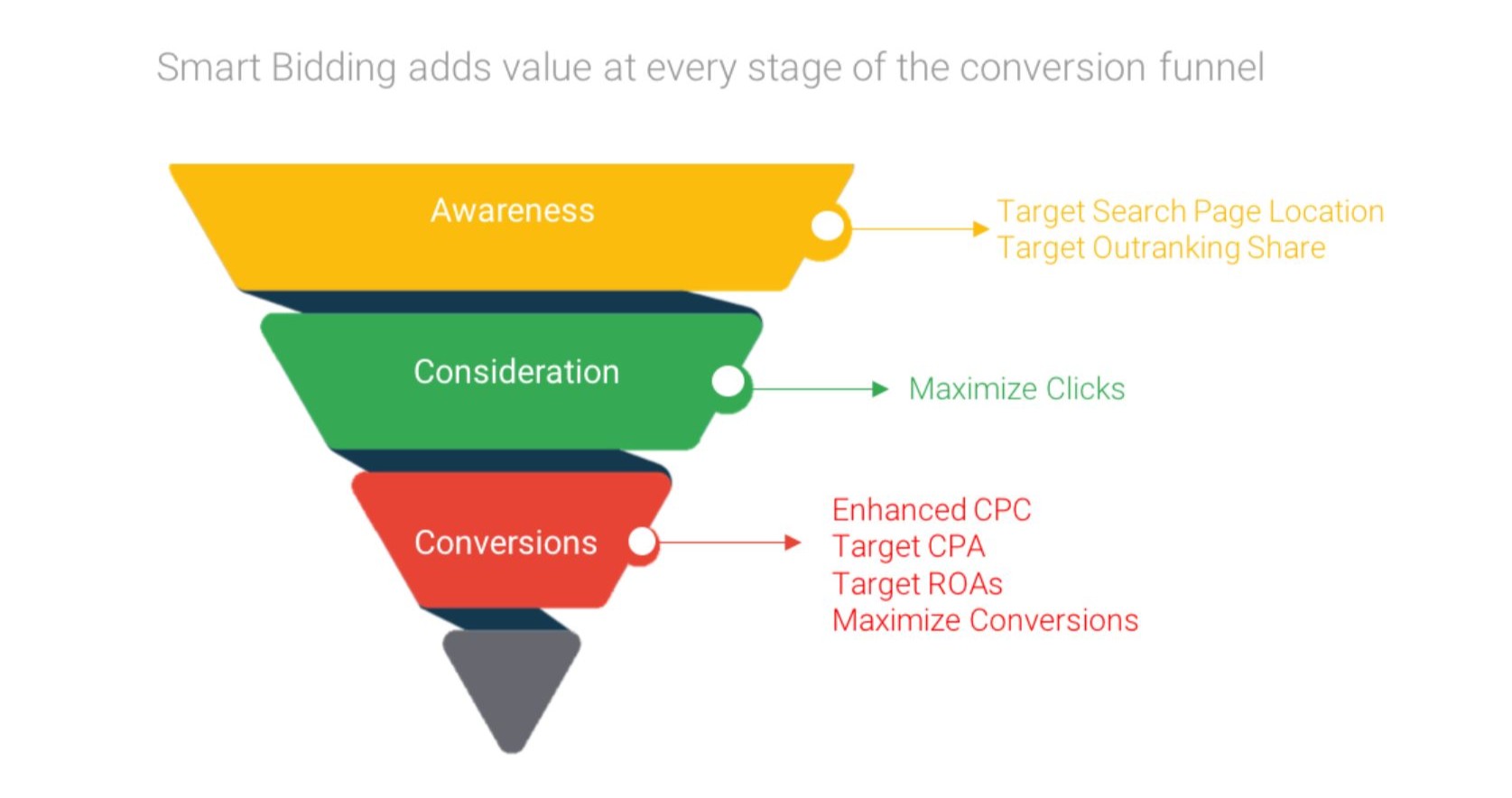
While manual bidding may have been the preference (and still is for some) for marketers with experience in bidding, that is certainly not the case today. With Google’s Smart Bidding strategies (like Target CPA, Target ROAS, or Maximize Conversions), you are more likely to outperform manual bidding for conversion-focused campaigns. Plus, with the proliferation of platforms with the capabilities to provide optimization tips, you may be better off leveraging these automated tools and focusing your time on strategic elements, such as refining your keywords and creative.
Manual Bidding, however, still offers the most granular control, which can be useful for granular testing or for campaigns with limited data. The decision between the two depends on your account maturity, available data, and the complexity of your overall Google Ads optimization strategy.
4. Select the Right Keyword to Reduce Google CPC
Likewise, selecting the right keywords is essential to avoid high costs and answer the question "Why is my Google Ads CPC so high?"
4.1. Use of Long-Tail Keywords
The more general your keywords are, the more competitors are in the market bidding on the same keyword as you, resulting in a higher cost in bidding. Try long-tail keywords to avoid expensive CPC marketing. Long-tail keywords are queries or phrases that are specific in describing your offers, which can target a smaller audience pool and niche market. They are likely to have a lower level in competitions, which results in a lower CPC.
For example, if you are selling commercial printers to companies, when you use general keywords like “commercial printers”, searchers with irrelevant inquiries like “how to use a commercial printer”, “where is the nearest print shop” might click on your ad. These low-performance clicks that are unlikely to convert will only increase your cost.
4.2. Discovering Keywords with Higher Cost-Effectiveness
Use Google’s Keyword Planner to find alternative keywords at a lower cost. The Planner provides historical data on average monthly searches, level of competition, and range of bids. Always remember: Higher Competition equals higher CPC. In this case, choosing less competitive keywords is a fundamental way to lower your advertising cost and improve your Google Ads optimization.
If you’re feeling troubled about adjusting your keyword strategies, OptAdEasy is here to provide an easy way to empower you to make the right decisions when picking your keywords. Sign up for a 14-day free trial today!
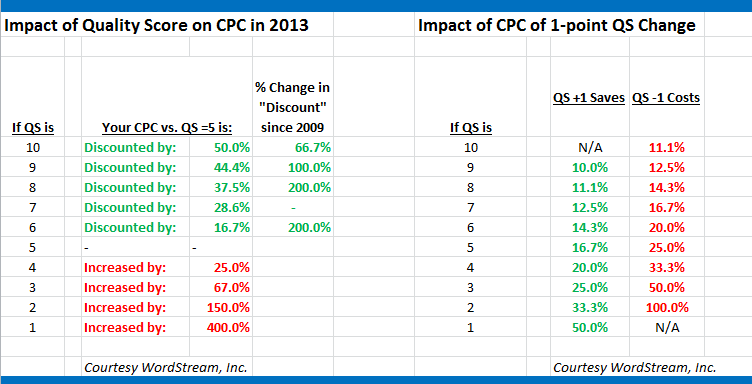
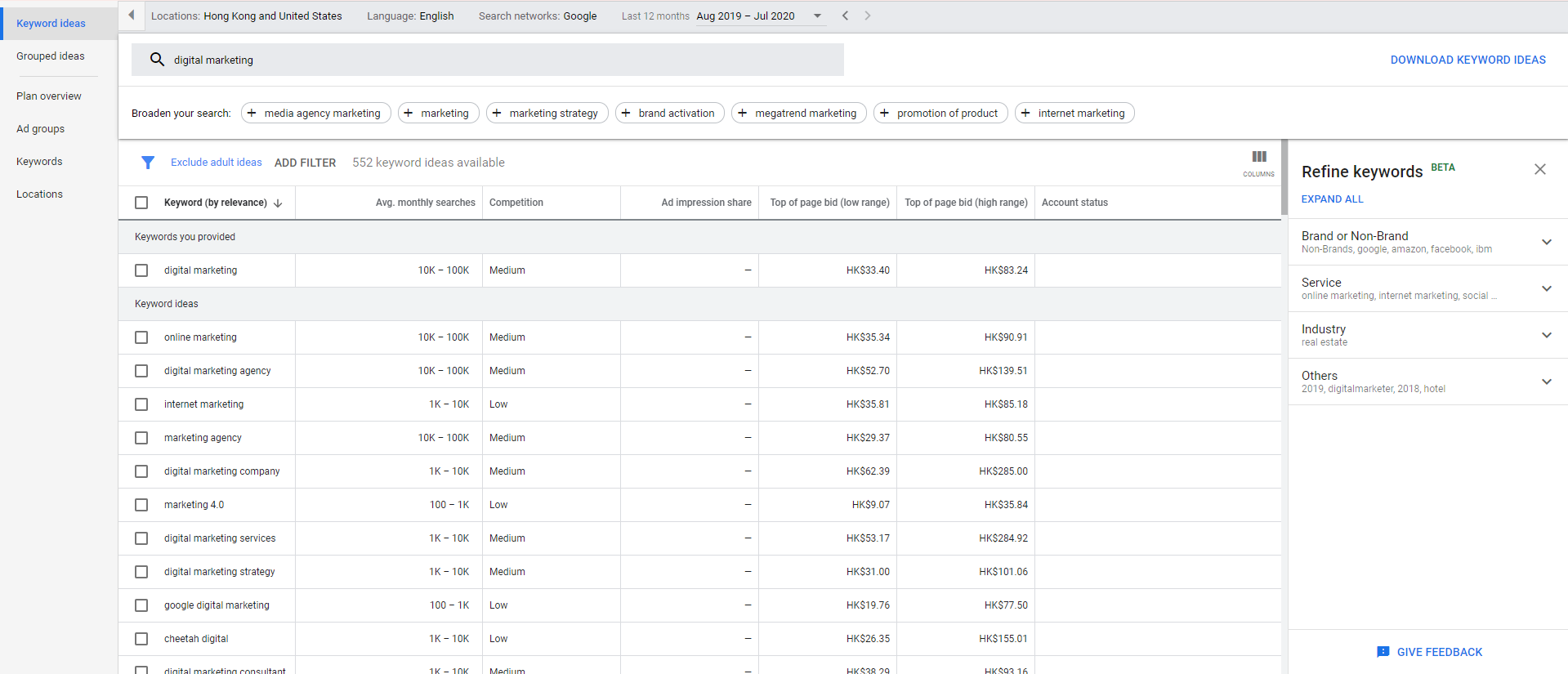
5. Expand into Different Google Ads Campaign Types
While Google Search are the most common and effective form of marketing, it also tends to have the highest CPC due to fierce competition. This is because Search Ads capture high-intent users who are actively searching for a product or service, making those clicks highly valuable. Consequently, Search Network average CPCs are generally higher than other formats, like the Google Display Network.
As for the strategy for lowering CPC, diversifying your strategy beyond just Search is vital. Diverting attention to the Display Network or other campaign types (like Video or Discovery) can yield impressive results with a significantly reduced CPC. This is because these networks often have lower competition and a different intent profile.
6. Use targeting filters on Google Ads
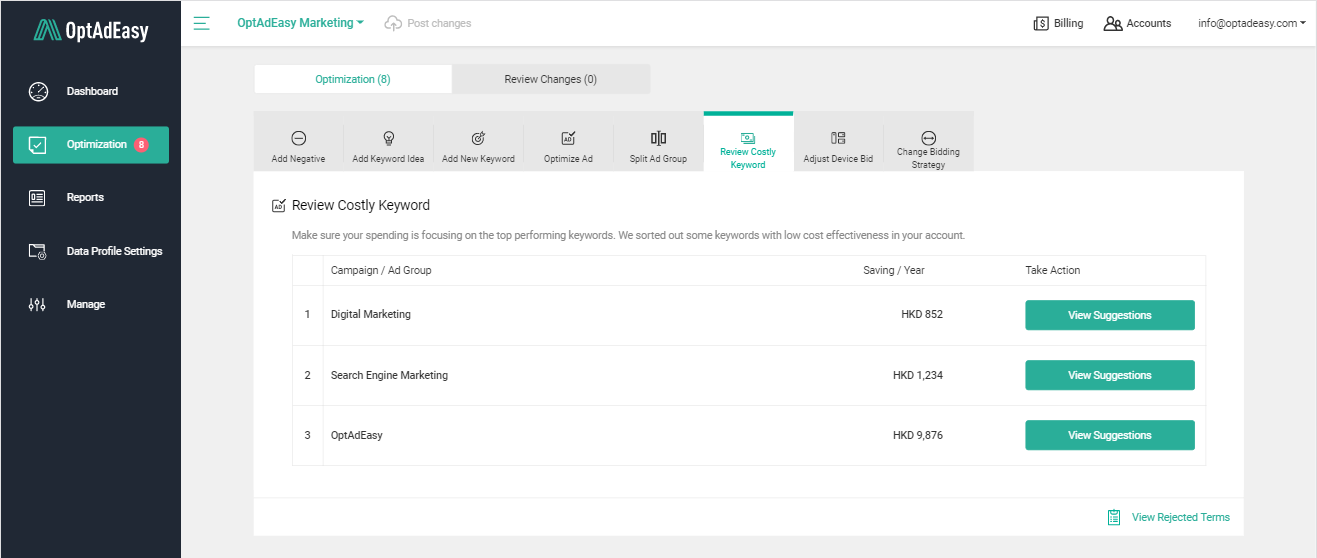
There are plenty of targeting filters available on Google Ads, including geo-targeting and device targeting. These filters can not only increase your ad’s Google Quality Score but also show your ads to more relevant users, improving the cost of advertisements. You can also target a specific time during the day to be shown. Based on your existing data, choose a timeslot in the day that your ads receive the greatest quality clicks, and reschedule your ads to be shown at a particular time. This can increase the conversion rate while at the same time avoiding getting too many irrelevant clicks.
Your Google Ads Optimization Strategy to Reduce CPC
After reading this article, we believe you have gained valuable insight into how to manage your ad spending effectively and avoid clicks that waste your budget. You now have a clear Google Ads optimization strategy to reduce Cost Per Click (CPC) by focusing on Quality Score, smart bidding, and strategic keyword usage.
If you find yourself still overwhelmed by Google Ads, no worries! At OptAdEasy, we offer a comprehensive tool with a simplified interface to manage your ads and streamline your optimization efforts. Ready to see where you stand? Get your free report on Google Ads Performance Grader now!