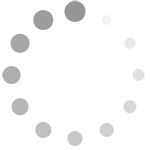Frequently Asked Questions
Are you puzzled? Solve with answers below!
Categories
Getting Started
Where can I sign up?
You can easily sign up on our website ! Follow the instructions to activate your account!
What do I need to get started?
You will need to have the active Google & Meta Ad accounts because you're going to link them with our system and work magic for your campaigns! Of course, having basic knowledge on digital advertisement is always preferred to help you make the most out of our system.
Free Trial & Subscription
How long is the free trial?
The free trial lasts for 14 days. No costs will be incurred during this period and no credit card info is required for the 14-day free service.
Anything will happen during my free trial?
You can add an ad account to the system and receive performance reports and ad optimization suggestions to understand how you can improve further and capture more conversions.
Can subscription be cancelled at any time?
Subscription can't be cancelled halfway. The agreement terms shall be followed strictly.
How many accounts can I link to the system during the free trial?
During the free trial, you can connect only one Google Ads account or one Meta Ads account. After subscribing, you can connect multiple accounts depending on the paid plan you select.
Cross Platforms Optimization
Can I view & compare data from google ad and meta ad?
Yes, OptAdEasy allows you to easily view and compare data from Google Ads (display, search and video) and Meta Ads (Facebook and Instagram) across platforms for comprehensive analysis and management.
What are the benefits of using OptAdEasy Cross platform ad optimization tool?
OptAdEasy streamlines campaign management by consolidating multiple platforms into a single platform, saving time and effort. It delivers comprehensive insights for smarter decision-making, ensures consistent application of the most effective strategies across channels, and reduces costs by quickly identifying underperforming ads and reallocating budgets to maximize results.
Performance Grader & Reporting
Can I download the report?
You can always download the report by clicking the 'Print' button on the top right corner of your report and select 'Save as PDF' in the 'Destination' box.
Competitor Stalk
What is Competitor Stalk and why is it important for the brand to understand the competitive landscape?
Competitor Stalk tracks and monitors your competitors' digital ads across platforms. It allows businesses to adapt their own advertising strategies in response to what works or doesn't work for others. You can also observe competitors' creative on OptAdEAsy in order to inspire new ideas for your own campaigns and differentiate your brand.
What kinds of brands are included in the database?
We cover the renowned international brands in different industries, such as Fashion, Beauty, Sports, Travel, Hospitality, Healthcare etc. For more details, please visit the "Pricing" page.
Can I only subscribe Competitor Stalk?
Yes, you can subscribe to Competitor Stalk only. The price is USD30 / brand / month.
Agencies
Any distinct features for agencies?
Agencies can manage multiple client accounts and directly send our campaign performance reports to clients without any extra work done. Reports' watermarks will be removed – you can directly send the reports to clients – saving you both time and manpower.
Will my clients know I'm using OptAdEasy?
No, your clients won't be informed of your service with OptAdEasy because changes inside the system will be uploaded to Google or Meta and recorded only in your Google Ads or Meta Ads account.