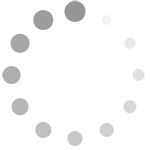You have placed a Google ad and written sophisticated content for your ad. The next thing you know, you paid a lot for it but yielded little result. One of the possible explanations is that the keywords you place are not relevant to what customers are searching for.
This is when you need to start paying attention to Google Quality Score, as it is the weapon to successful Google PPC advertising. If you are new to this term, no worries, as we are here to dissect the formula to the Google Quality Score, introduce the pathway to monitor your latest score, and suggest practices to improve your quality score.
What is GOOGLE Quality Score?
But first, what is Google Quality Score exactly, and why is it so important?
In case you don't know, Google Search works on an auction basis – every time user searches a keyword on Google, it holds an auction to decide which ads would show up and how would they be ranked. Ad Rank largely depends on your bidding and quality of ads, while Quality Score is a keyword-based algorithm relies on historical data that estimates the quality and relevance of both PPC ads and landing pages based on keywords you have set. To put it in other words, every keyword you chose to be included in your ads is given a quality score to decide if your campaigns and landing pages are relevant with customers’ intentions during Google Search. Higher the Quality Score, the higher chance for ads to be placed in top position, and lower cost-per-click and cost-per-conversion (cost of your advertisement).
Note that Google Quality Score does not decide your ad rank during the real-time auction; it is a tool for marketers to understand and estimate how well the ads will perform based on historical statistics, and what aspect(s) need improvement for better ad performance.
All about the Google Quality Score Formula
No one really understand the algorithm behind Google Quality Score calculations, as Google keeps it under wraps. But there are some facts that are out in the open that could give marketers a hint on how to improve ad quality.
There are three main factors affecting your Google Quality Score: Ad Relevance, Expected Click-through Rate (CTR), and Landing Page Experience. In Google Analytics, the three dimensions are measured in a three-tiered scoring system: below average, average and above average. Google compiles the score for each individual factor and comes up with the final quality score for the ad, which is scored from 1- 10 (for 10 being the finest in quality of ad).
Now, we will go through the three factors one by one for you to have a better understanding:
1. Expected click-through rate (CTR)
Although not specified by Google, it is believed that expected CTR plays the most important role when calculating Google Quality Score. Expected CTR is the projection of how likely the ad will be clicked solely based on past keyword performance. Other factors like ad formats and extensions that could affect the visibility of ads would not be taken into calculation. During the real-time auction, a more accurate expected CTR is calculated based on the search term, type of device and factor specified to the particular search. Low expected click-through rate means the keywords targeted might not be relevant to users' search queries, or that the ad’s contents are not highly connected to your major keywords. High performance in click-through rate not only can increase the relevance of ads and lead to higher conversion rates, but also act as a prediction of the future performance of your ads.
2. Landing Page Experience
Landing page experience indicates whether your landing page is useful and clear for users who click into your ads. It is a fairly important factor as it is a platform to establish first deep impression about your offerings, which depends on how you deliver your products and services on the page. An efficient landing page should:
- Be relevant to the keywords/ ads you displayed for;
- Match and provide solutions to users’ search intents
- Be easy and offer convenience for users to navigate throughout the website;
- Provide a smooth experience that maximizes the chance of conversion;
- Be transparent about its nature of business; and
- State clear on how they handle users' personal information
Bad landing page experience would hurt the chance in converting businesses and make the PPC marketing campaign less efficient. It is a great opportunity for businesses to examine which landing page is performing poorly and decide which landing page needs to be modified, if not be removed from the ad.
3. Ad Relevance
Ad relevance suggests how relevant the ad is with the keywords that users are searching for. It also ensures that businesses are unable to pay for exposure under unrelated searches. Low ad relevance suggests the ads are using keywords that are too generic and broad, which are unable to target core audiences.
If the system indicates your ad relevance is below average, it means your ad or keyword might be too broad, or your ad group might include too many topics.
Check Out Your Google Quality Score
Now that you know more about the components of Google Quality Score, the next question for you would be: how to check your ads' Google Quality Score? Google Ads does provide a powerful backstage for marketers to update ad details and to check ad progress, check out the steps below to understand how to check your Quality Score on Google Ads:
1. Launch the Google Ads homepage
2. On the left menu, click on "ad groups" if you want to check out all keywords related to the specific ad group; click on "keywords" if you want to examine the performance of all keywords that you have placed.
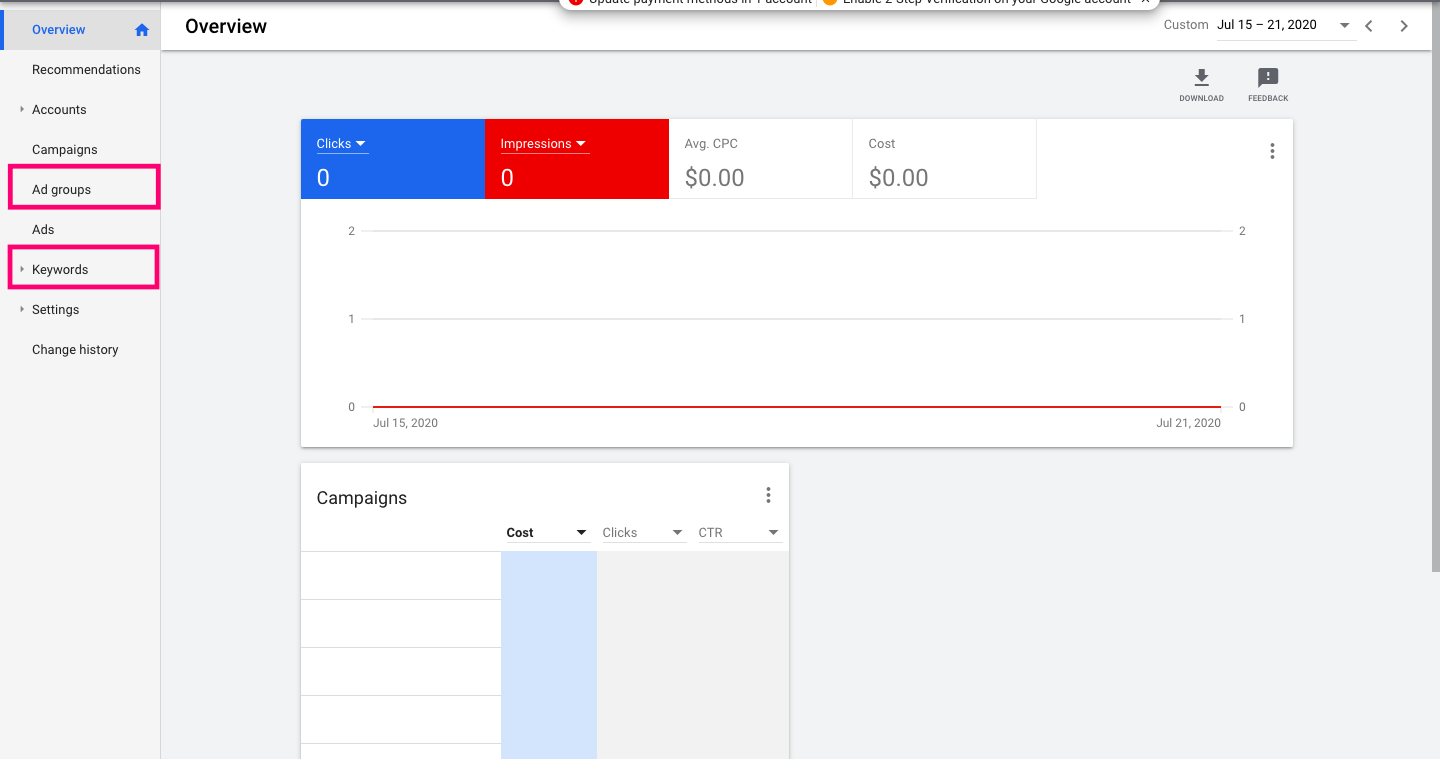
3. You might not find your Quality Score on the columns. To display your Quality Score, click on “columns”, and “modify columns”.
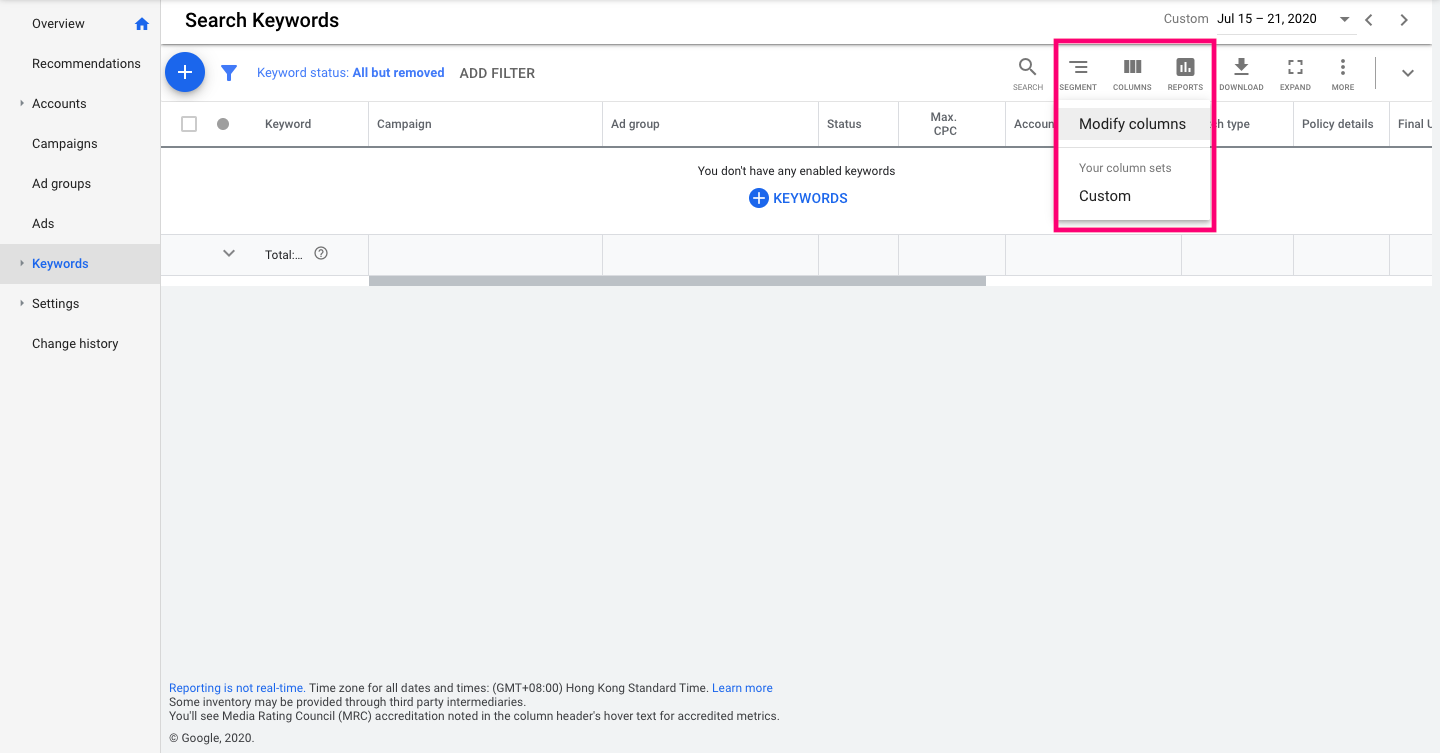
4. Find and click on “Quality Score”. There are total of 8 options you can choose for them to be shown in the column. Including:
- Total Quality Score
- Historical Quality Score
- Expected click-through rate
- Historical expected click-through rate
- Landing page experience
- Historical landing page experience
- Ad relevance
- Historical ad relevance
*historical data shows the last known score for respective areas for the reporting period.
You can also reorder your columns for a more organized display by dragging and dropping the columns on the right.
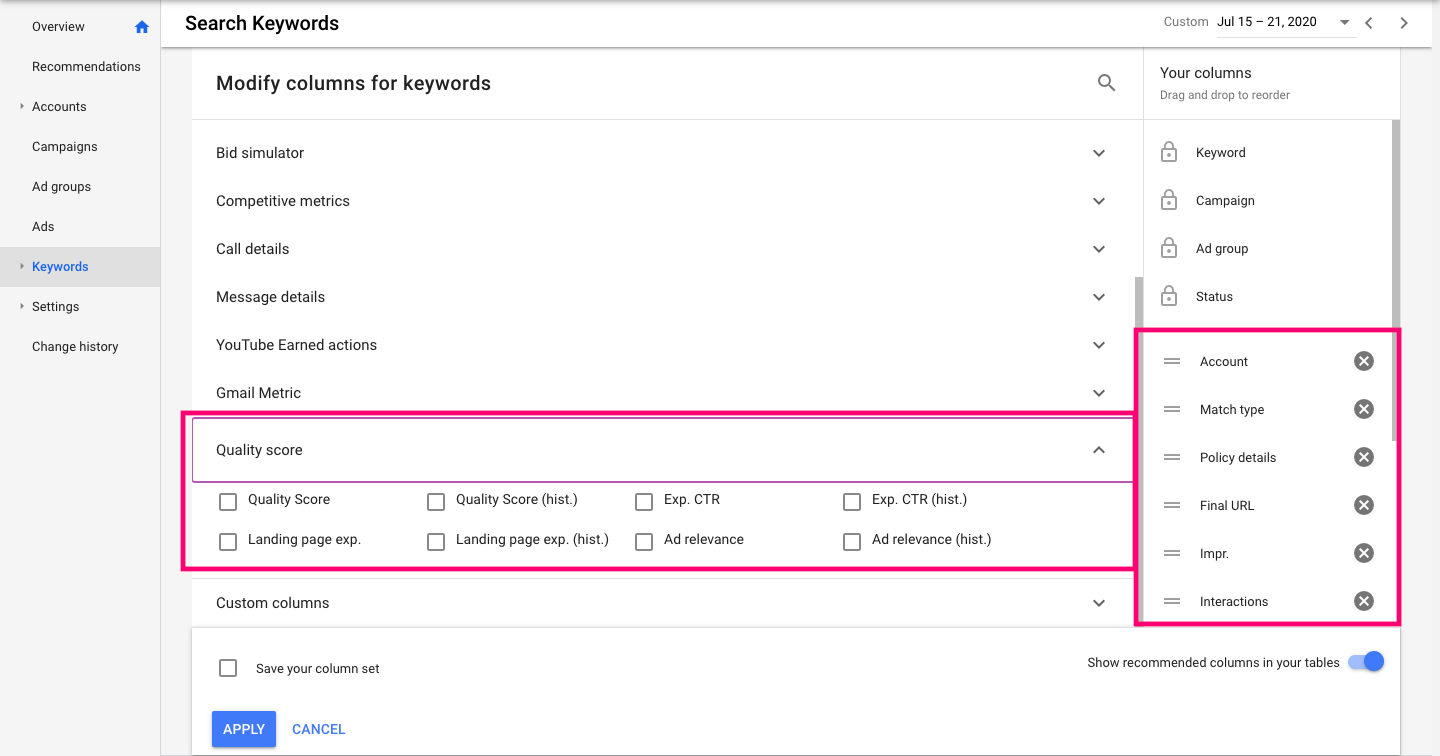
5. Click apply when finished.
6. Go back to the overview, you would now be able to check out your Google Quality Score and the components scores for each individual keyword.
Improving Your Google Quality Score
You realize your Google Quality Score is not meeting your expectation, and it shows at least one of the three components is/are below average. Now what? Don’t worry, for the last part of the article, we are here to share with you some tips on how to perform better on Google Ads.
1. Include more relevant keywords: the use of long-tail keywords and negative keywords
Keyword planning plays an essential part in making your ads successful. Do more researches on keywords and find ones that are relevant to your offerings and target audiences. There are some free and public tools such as Google Trends and Google Keyword Planner that you can use for brainstorming; but we do encourage you to hire professionals for a more in-depth keyword planning.
One way to make your keywords more relevant to your ad is to make good use of long-tail keywords instead of using general keywords. Long-tail keywords refer to longer and more specific keywords. They are with less intense competition level, which means you can set a lower bid budget. Your audience is also more committed and more desired in your offerings, resulting a higher level of conversion rate. In contrast, although using general keywords might get you a higher exposure, they tend to attract more unrelated audience. Since Google Ads is paid on cost-per-click basis, using this would result in higher cost of advertising and yielding low ROI.
Let us demonstrate with an example: say that you are selling commercial sliding chest freezer. “Refrigerator” would be a general keyword here and is not recommended for your ad, this is because people searching for refrigerator could be households looking for domestic fridge purchases. To better target your audience, try long-tail keywords like “commercial display sliding chest freezer” to increase your relevance of ad.
Another keyword trick is to make good use of negative keywords, which prevents your ad from showing up on unwanted searches. One simple way to determine irrelevant keywords is to visit “Keywords” page on Google Ads to see your keywords’ performance, including numbers of clicks initiated and rate for conversion; choose those with low performance and add them into your negative keyword list.
Back to the example, when managing your ad for sliding chest freezer, you might want to add negative keywords like “domestic refrigerator” to your list to avoid household audiences to be driven to your ad.
There are a lot more tricks you can learn for creating great ads keyword, too many that one article could not explain it all. At OptAdEasy, we have a comprehensive tool with easy user interface to generate keywords for optimal results. Start your free trial now!
2. Enhance your landing page design
There are several aspects you can pay attention to when designing an efficient landing page:
1. Optimized site speed
According to Google, 53% of mobile visitors would give up accessing a page if it takes more than 3 seconds to load. If your site speed is slow, take down extra media or compress the sizes of pictures to make sure no extra burden is put on your page.
2. Create landing page for each individual ad group
Different ad groups have their own agenda when searching queries. People lack patience in exploring every column on your page, so if they enter a page and are unable to find the key product they are looking for, chances are they would leave for competitors’ offerings. Utilize all the pages you have on your website to direct each ad group to the most relevant and conversion-optimized landing page to increase the chance of conversion, instead of making your homepage as landing page for every ad campaign.
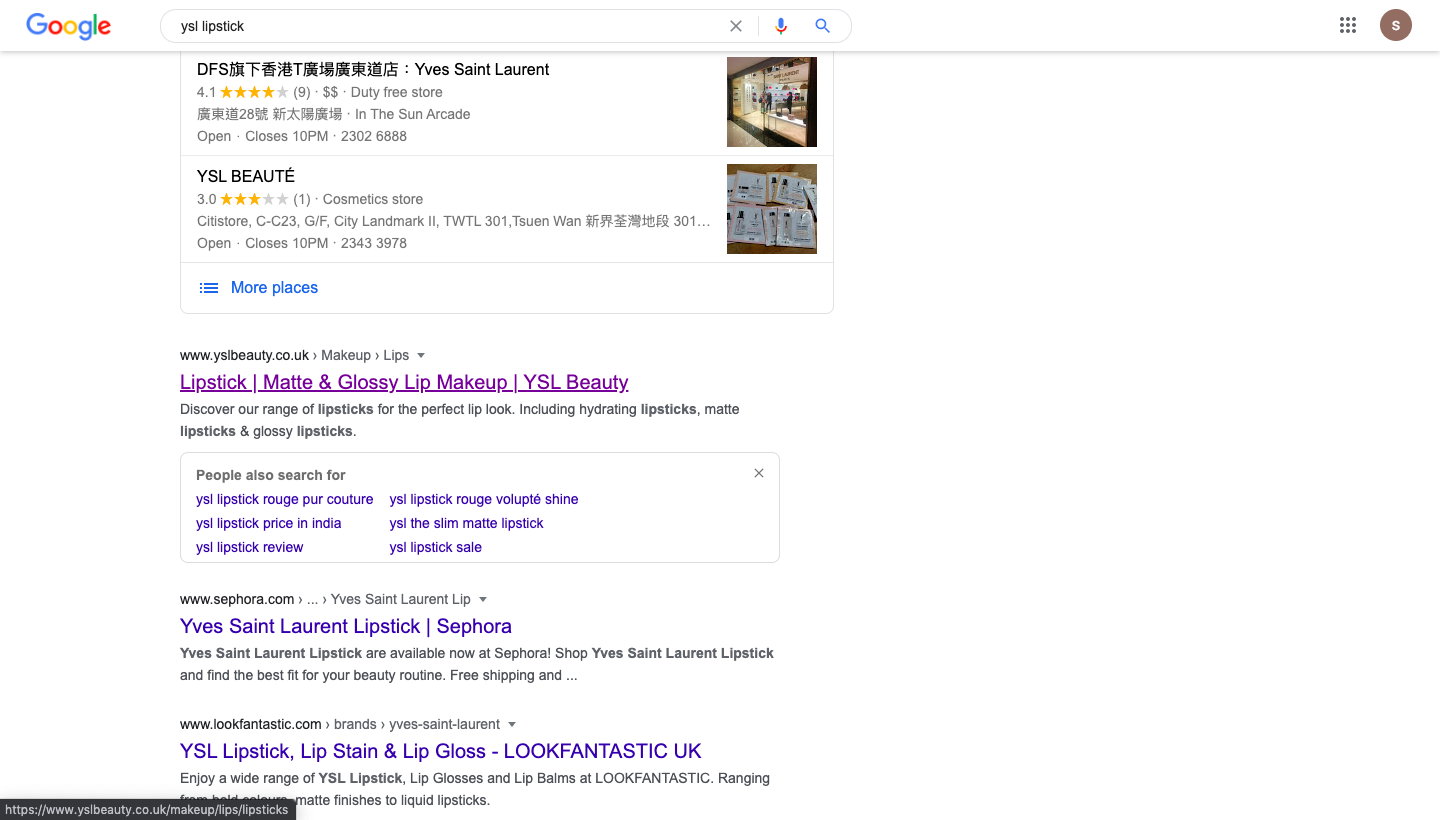
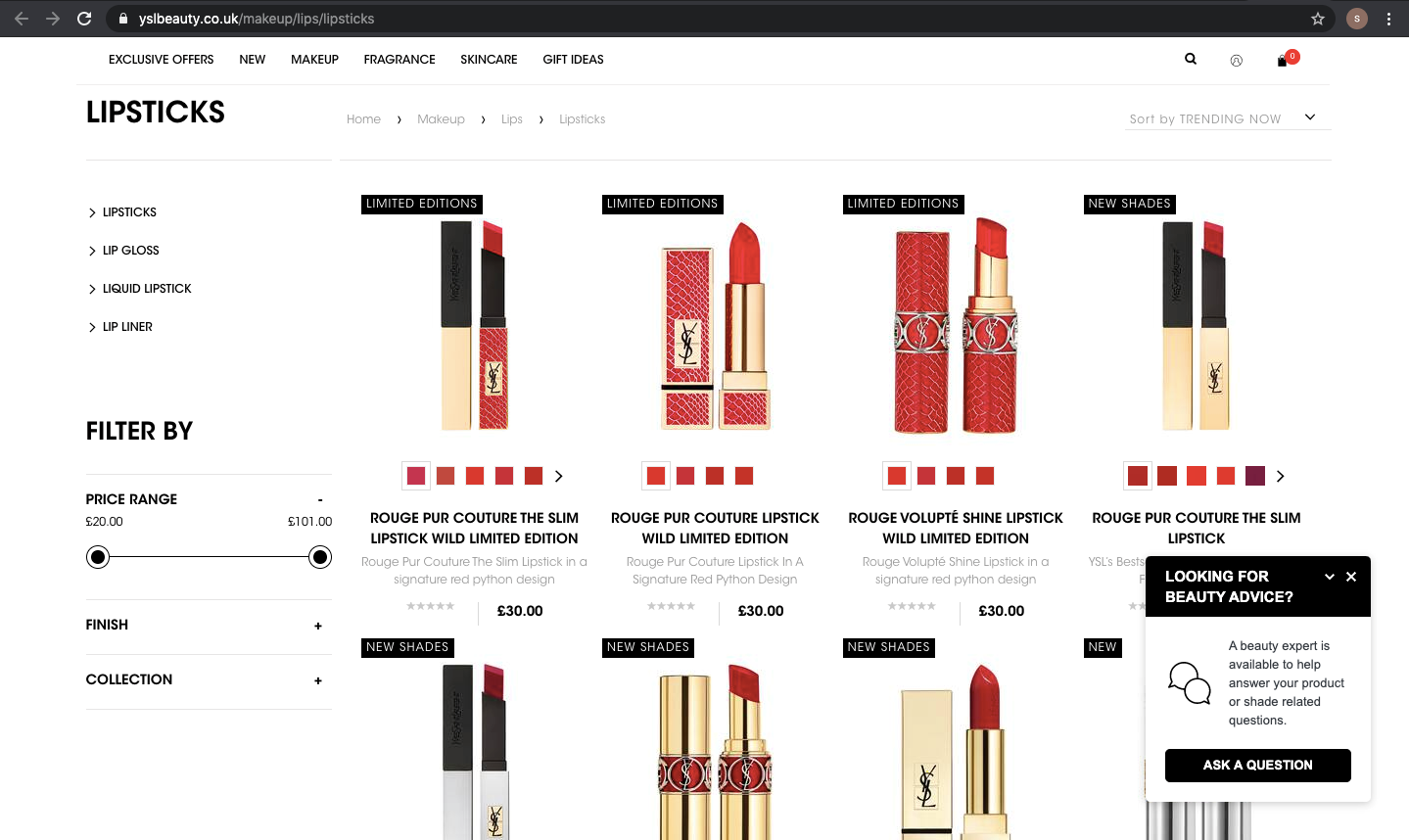
3. Make your landing page legit and transparent
Explicitly state your offerings and business nature to give a clear impression for visitors, make contact information like phone number and address visible on your page. Also, try to state clear on privacy policies of your website to let visitors know how their personal data is being used and protected. These practices ensure a sense of trust from visitors’ eyes, which ultimately establish a better landing page experience.
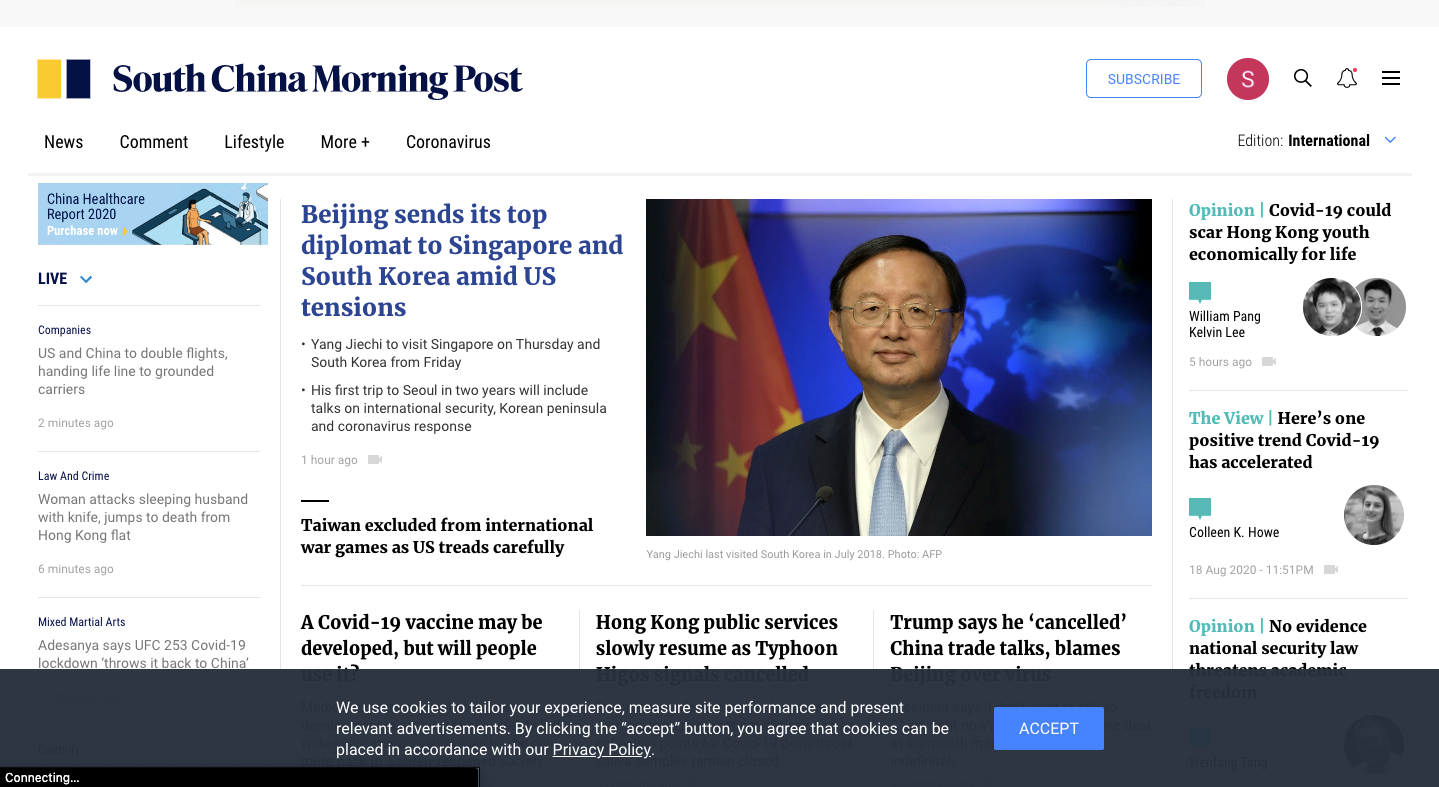
3. Find your local customers
There is a function on Google Ads to target users in specific areas. This increases both the ad relevancy and expected CTR of your ads as they are shown to potential customers that are of greater interest in your products, especially if you own a physical store. Depends on your need, you can choose to target specific countries, areas within country, or radius around location. Other than using locational targeting, you can use language to filter unrelated audiences to increase your expected CTR.
4. Constantly refine text ads
To better create qualified content, update your text ads from time to time, or create different ad copies for a campaign for higher relevancy and click-through rate.
You can do so by A/B testing different call-to-action phrases to maximize visitors’ reaction towards your ad. Does “Get your 50% off now!” attract higher click-through rate or “Enjoy your limited time Buy-One-Get-One-Free Offer” perform better. Constantly check out your Google Quality Score whenever there is a change in phrasing to know better about your targeted audience’s preferences.
Also, include time-specific ad text. As season changes, your business might offer different sales promotions or products. For example, if you are running a flower shop, the types of flower and sales campaign vary from season to season. Make sure your ad text is updated to drive more relevant traffic.
Google Quality Score could be very confusing and complicated. Leave your Google Search Ads in hands of professionals—our team of expert is here for you. Get a free account now!